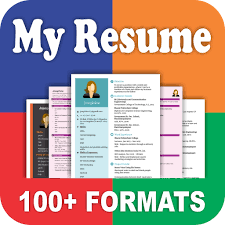There are several resume builder apps available that can help you create professional-looking resumes quickly and easily. These apps typically provide templates, formatting tools, and guidance on content to help you craft an effective resume. Here are a few popular resume builder apps:
- Indeed Resume Builder (iOS and Android): Indeed’s app offers a simple and straightforward resume builder with a variety of templates to choose from. It also allows you to import your existing resume and edit it on the go.
- Resume Builder by Nobody (iOS): This app provides a clean and intuitive interface for building resumes. It offers templates for different industries and allows you to customize the layout and design of your resume.
- Resume Builder, Resume Creator (Android): This app offers a range of templates and features to help you create a professional resume. It also provides tips and guidance on resume writing.
- Resume Star (iOS): Resume Star offers a step-by-step guide to creating a resume, with templates and formatting options. It also includes tips on what to include in each section of your resume.
- CV Engineer (Android): CV Engineer focuses on simplicity and ease of use. It offers several templates and allows you to create a resume in minutes.
- Canva (iOS and Android): While not specifically a resume builder, Canva offers a wide range of templates, including resume templates. It provides tools for customizing the design and layout of your resume.
These apps can be useful tools for creating professional resumes, but it’s important to tailor your resume to each job application and ensure that it highlights your skills and experiences effectively.